How to register
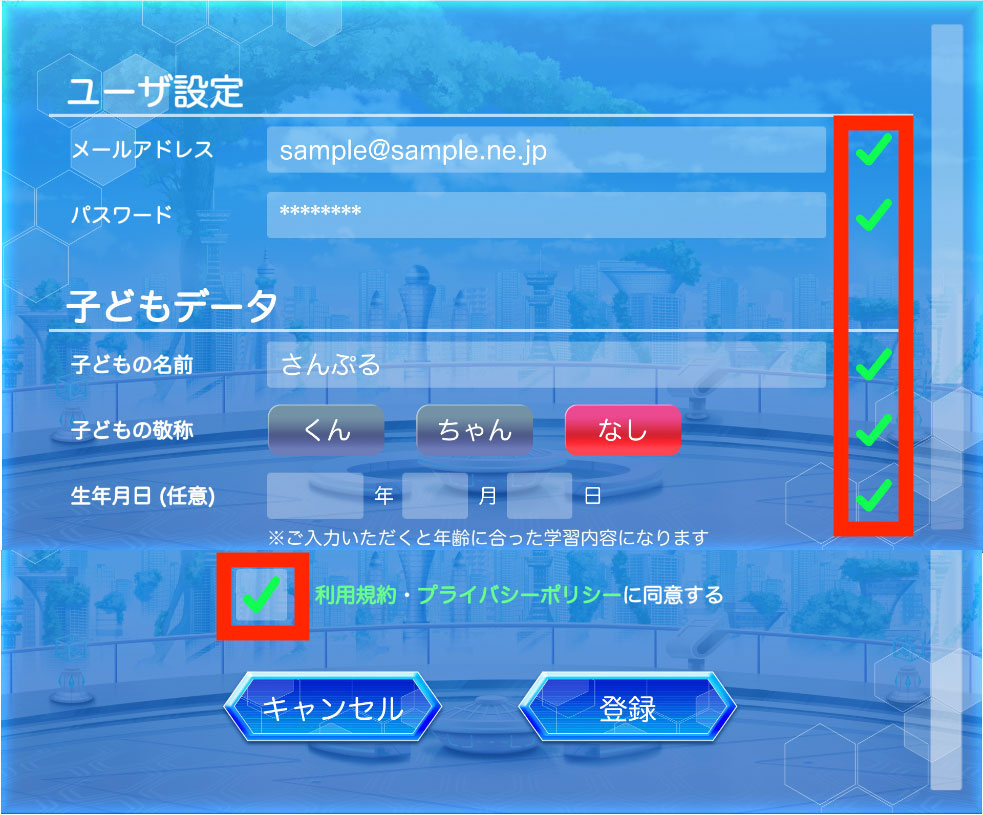
Thank you for installing KIKASETE.
We will explain how to register as a new user.
[1] When you tap "New Registration", the following screen will be displayed.
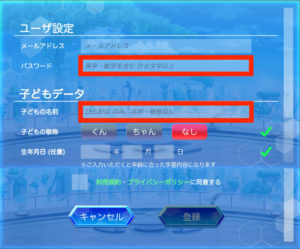
1. First, enter your email address.
2. Next, enter your password.
*Please enter a password that is at least 8 characters long, including letters and numbers.
3. Please enter your child's name.
*Please enter your child's name in hiragana. Also, please specify "chan" or "kun" in the "Child's title" field located just below the name entry field.
4. Registering your child's title and date of birth is optional and not required, but we recommend that you register your date of birth so that we can provide you with riddles appropriate for your age.
[2] Once all registration is complete, a check mark will appear on the right side as shown below.
If five check marks appear in each input field as shown above, please agree to the Terms of Use and Privacy Policy and enter the check marks.
Once you have all six green check marks, you will be able to tap the "Register" button, so please proceed to registration.
*If you are unable to tap the "Register" button when six check marks are displayed, we apologize for the inconvenience, but please close the app in the background and try registering again.
(Please refer to here for how to close apps in the background) https://www.softbank.jp/support/faq/view/12578
Also, please make sure to register in a location with good internet connection.
---------------------------------------------------------------------------------------------------------
If you are unable to register using the above methods, please contact our support center.
We will do our best to make "KIKASETE" available to as many people as possible.
[Support Center]
support@mariaproject.zendesk.com
h ttps://kids-scope.com/contact/
For inquiries regarding this news,
please contact us using the inquiry form.
