Learning report email settings
Thank you for always using Kikasete.
At KIKASETE, we will send you an email with your child's learning report.
In order to receive emails, you will need to set up an email address. We will explain the steps below.
(1) Press the gear icon at the bottom right of the app's home screen.

(2) Press "Parental Settings" on the screen.
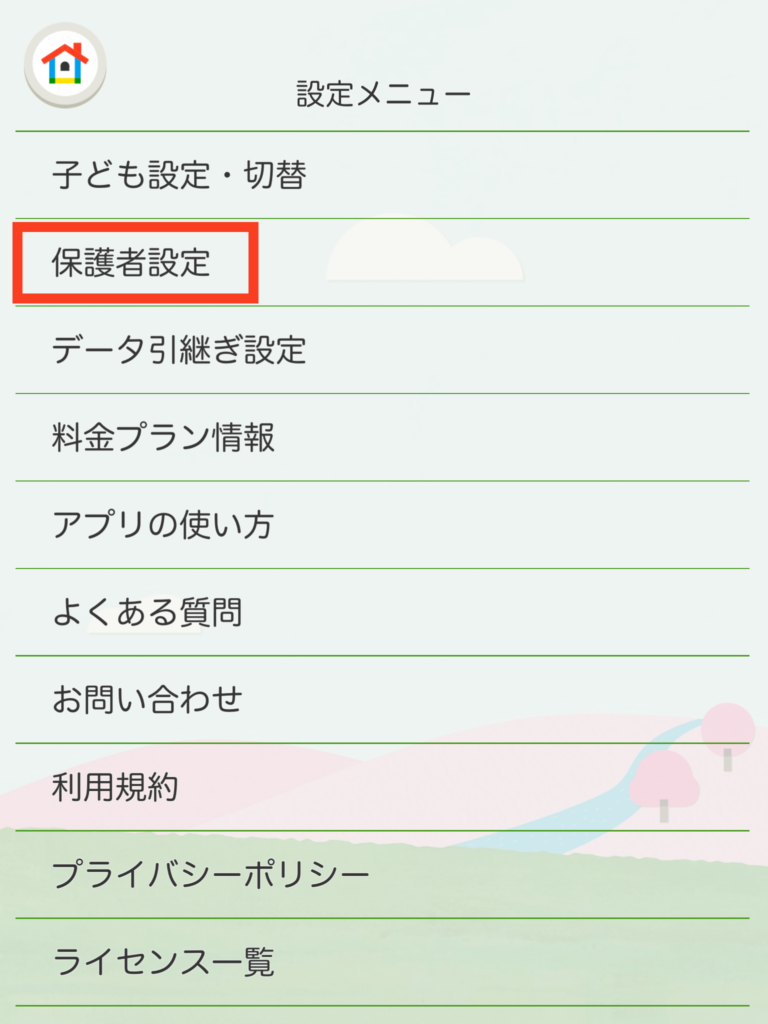
(3) Please register parental information.
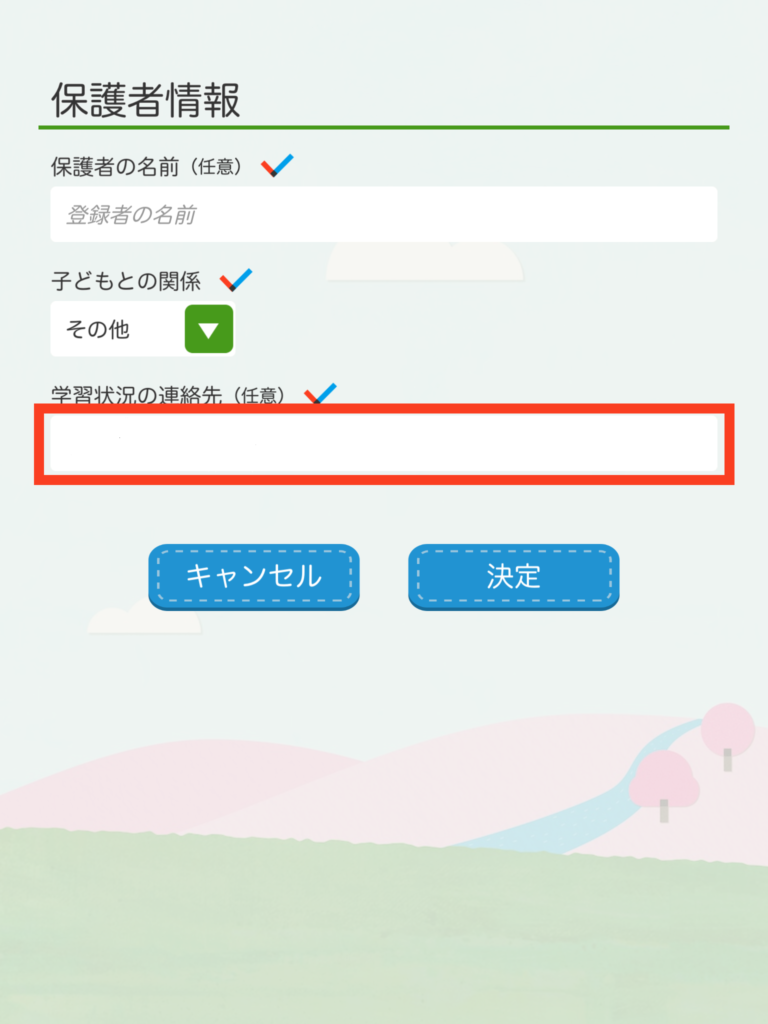
"Parent's name" is optional, but if you register it, it will be used as the name on which emails are sent.
However, please note that you will not receive emails unless you register your email address in the "Contact information for learning status" field in the red box.
(4) Once you have completed entering the necessary information, press "OK."
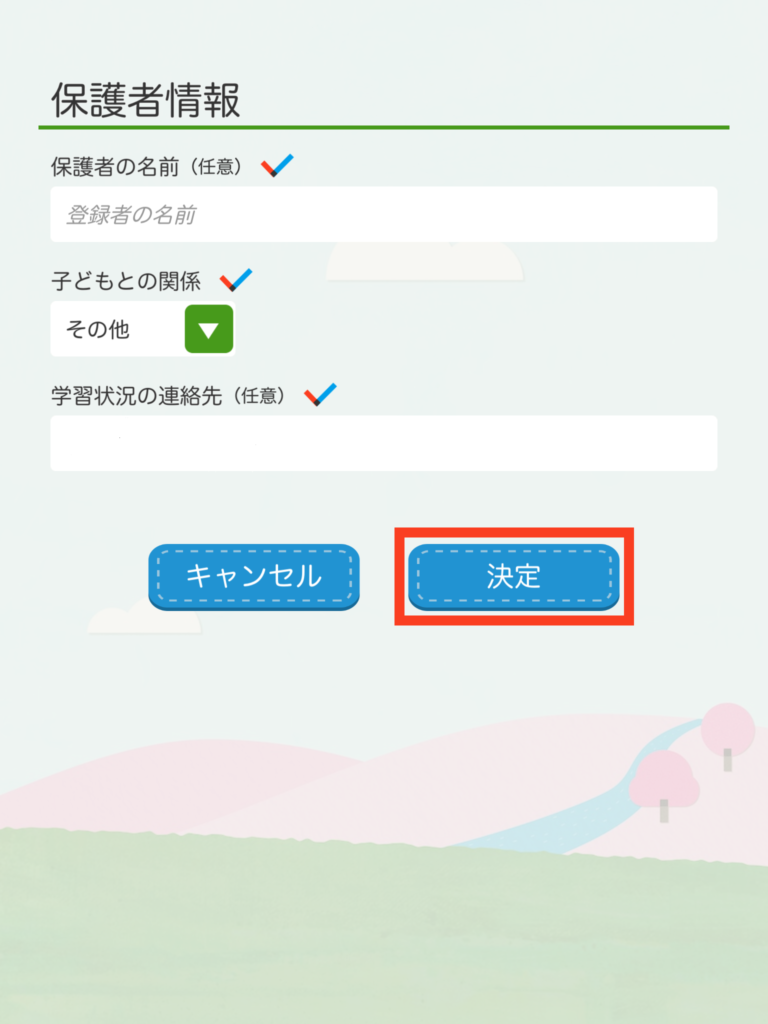
The learning report emails contain information about your child's learning status and other news from Kikasete.
Please be sure to read them.
Our team will continue to work hard to improve the content so that you can continue to enjoy spending time with your children at KIKASETE.
We look forward to your continued support of Kikasete.
[Inquiries]
info@kids-scope.com