How to transfer data
Thank you for always using Kikasete.
We will show you how to delete the app from the device you have been using Kikasete on (old device) and transfer your data to a new device (new device) using the same email address.
▶ What to do on the device you used to use Kikasete (old device)
(1) Open Kikasete on your old device and tap the gear icon at the bottom right of the TOP screen.

(2) Tap "Data Transfer Settings" on the next screen.
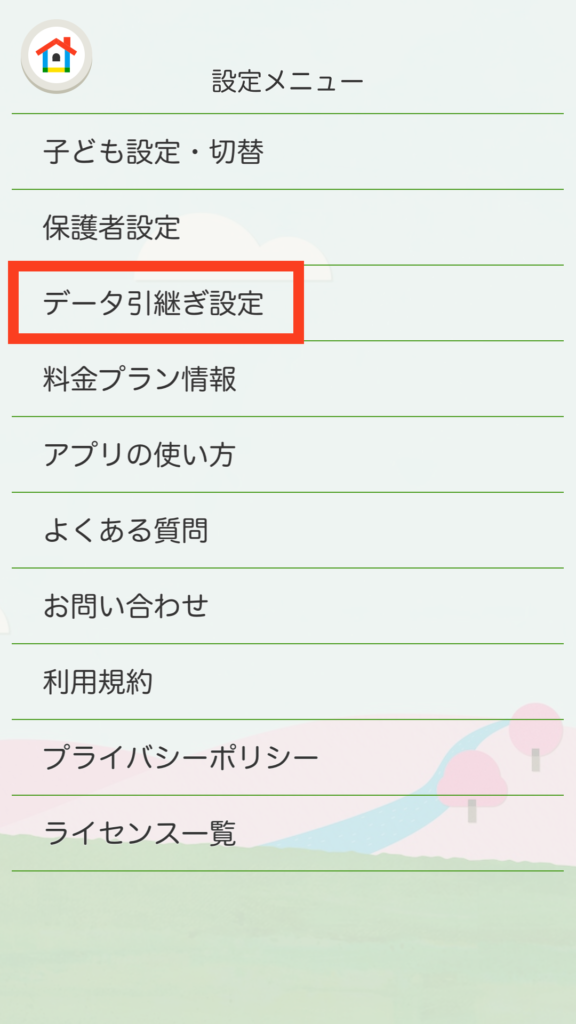
(3) Enter your email address and password on the next screen and press "OK."
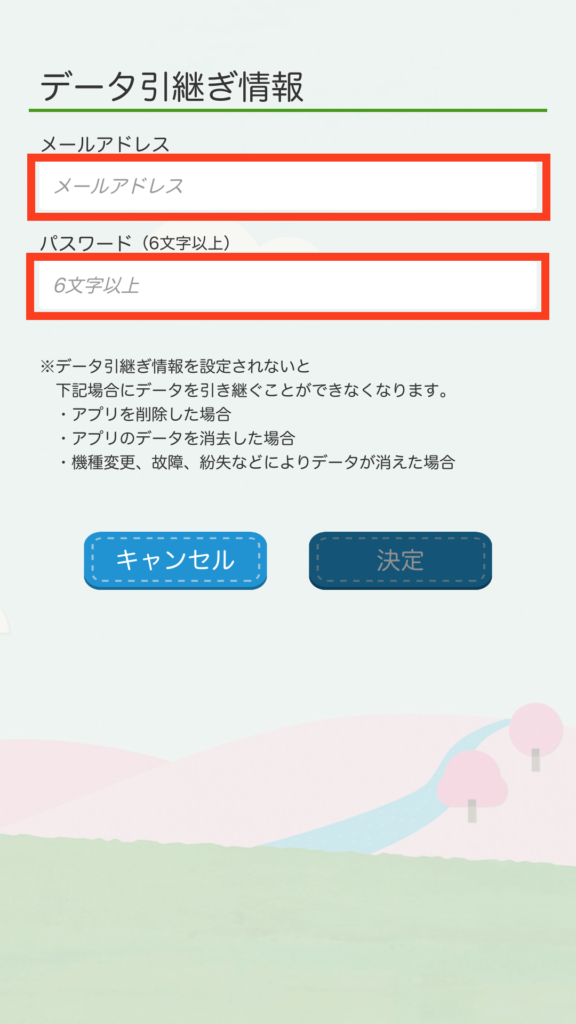
=====================================
▶ What to do on the "New Device (New Device)"
(4) Install Kikasete on your new device. When the initial registration screen appears, tap "Click here if you are transferring data" in the upper right corner of the screen.
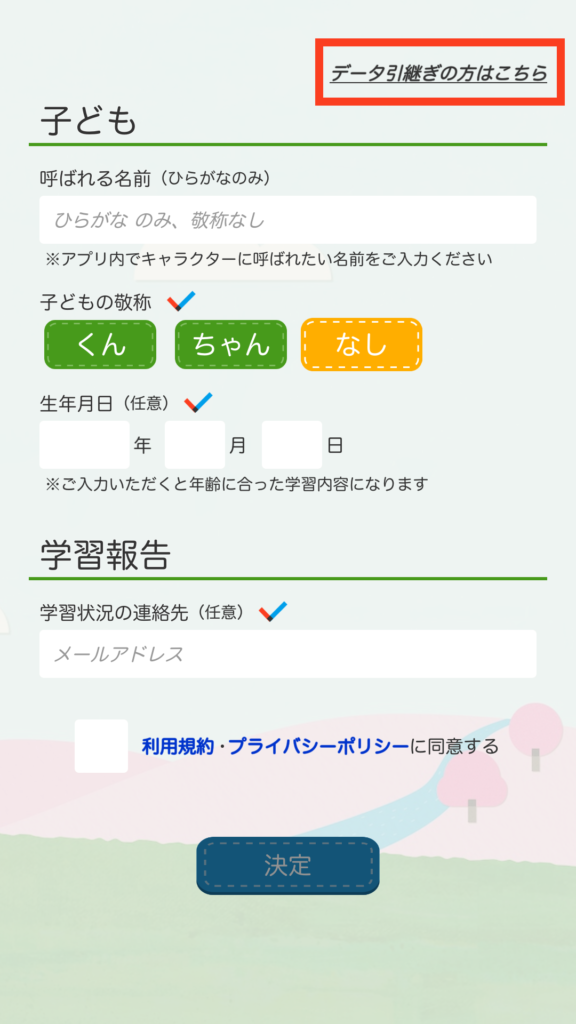
(5) Enter the email address and password you registered in (3) and press "OK."
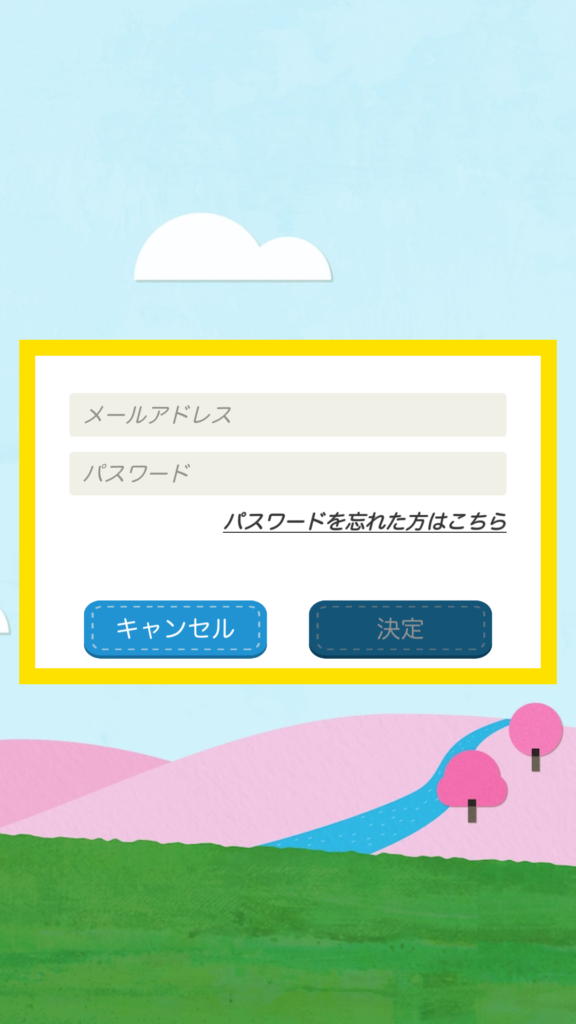
(6) Return to the home screen and check the contents of your bookshelf and calendar to make sure that your data has been transferred.
 That's all.
That's all.
If you have any questions, please send an email to the support center address below.
[Inquiries]
info@kids-scope.com
We look forward to your continued use of Kikasete.